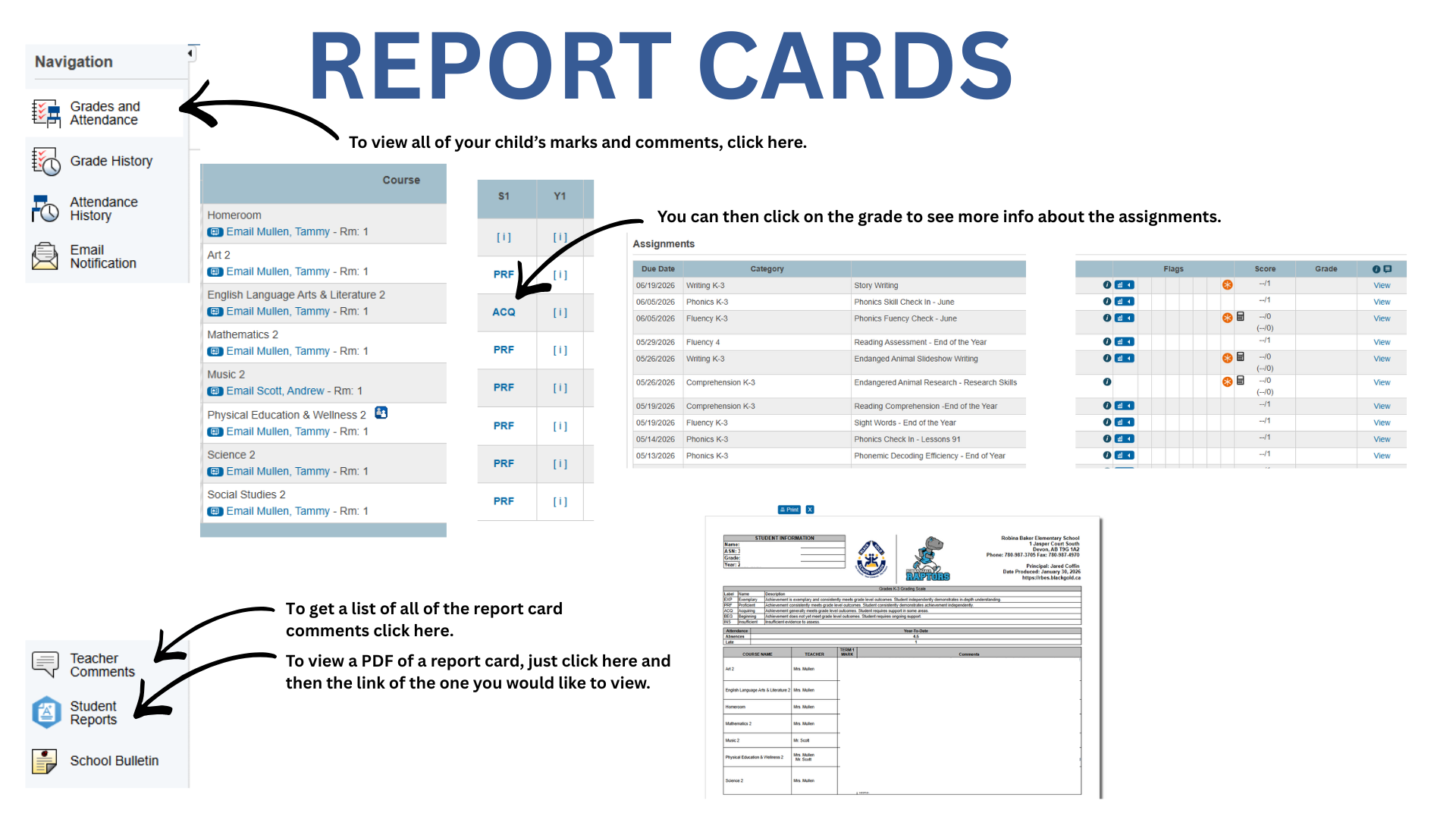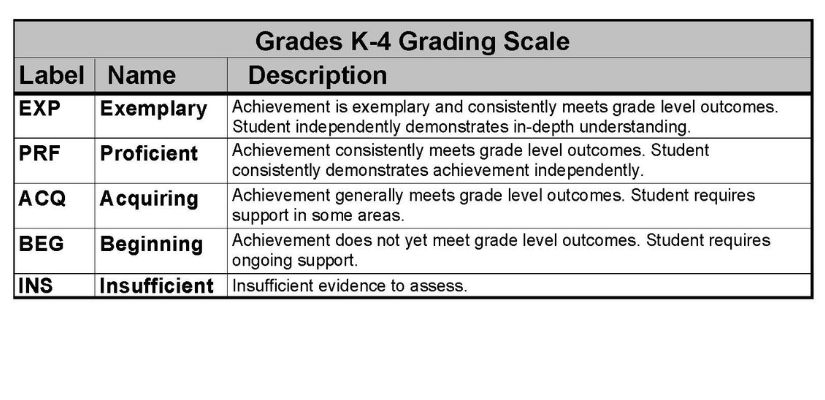PowerSchool
PowerSchool Parent Information

Verification Form Instructions
Viewing Report Cards
Report Card Grading Scale
School Messenger Parent Guide
The preferences section of the SchoolMessenger tool allows you to indicate how you want to be contacted – you may set your preferences in either the SchoolMessenger area of your PowerSchool parent portal or the SchoolMessenger app. Just click on the Parent Guide below for more information.
School Messenger Parent Guide
Fees, Payment & Permission
For more information on Fees, Payment & Permission please check this page.
Fees, Payment & Permission Page
If you need help with setting up your account or have any questions about PowerSchool, please call the office at 780-987-3705.